Why?
It all started with a feeling of frustration. I spend hours on Slack, having endless conversations and trying to find the information needed. It's all there, but collecting it requires sifting through many messages, which takes time and effort. I thought, "There must be a better way to do this." And that's how AbbryAI was created. Have you been there?
In this era of AI and machine learning technologies, we can create a tool that helps us find information more efficiently. One area where it excels is summarizing conversations. While you can always use tools like ChatGPT, Gemini, or Claude by copying the conversation and pasting it into the tool, wouldn't it be better to have this integrated directly into Slack? That's what AbbryAI is for.
What is it?
AbbryAI is not just an app integrated into Slack; it’s the dawn of a new era. Proven use cases drove our initial integration with Slack, but we’re uncovering a wealth of potential applications. Our vision for AbbryAI has always been to create a platform that can extract information from conversations in diverse settings. A significant milestone will be the launch of an API, empowering developers to craft their tools using AbbryAI. Once the API is live, we’ll set our sights on integrating with other platforms like Discord, Microsoft Teams, and beyond.
Where to start?
For a brief project summary, please visit the Overview.
If you’re eager to integrate AbbryAI into your Slack workspace, you can find detailed instructions on the usage page. Or, if you’re ready to dive in, you can install it directly into your workspace.
Have any questions or feedback? Feel free to reach out to us at our discord channels. We’d love to hear from you!
 So to the moon and beyond! 🚀
So to the moon and beyond! 🚀
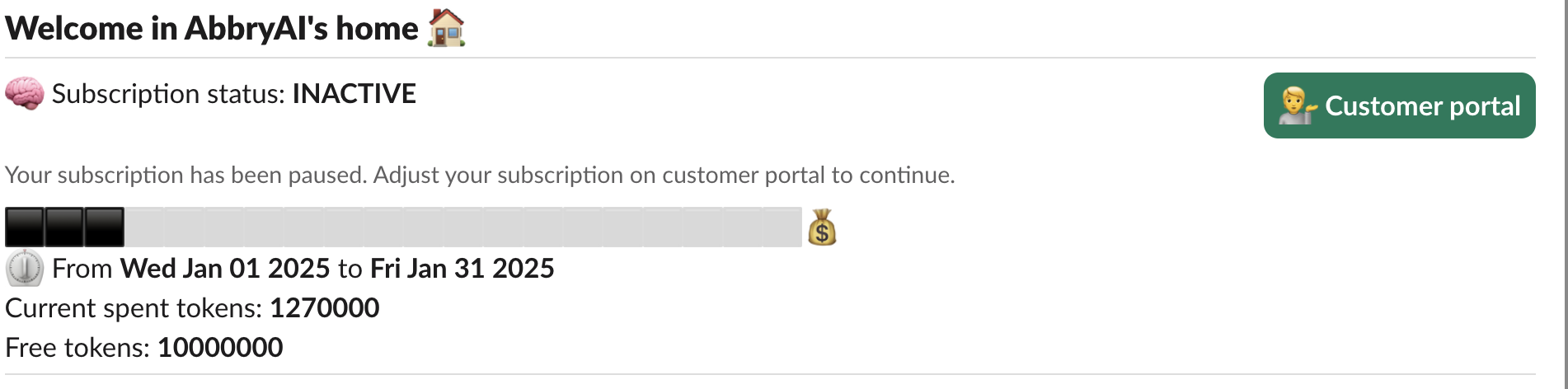

 Make your work easier! 🌴
Make your work easier! 🌴 So to the moon and beyond! 🚀
So to the moon and beyond! 🚀