Usage
Let's discover the AbbryAI Slack app. This guide will show you how easy it is to launch your first summarized output.
1. Choose message
AbbryAI lets you summarize long messages into short and concise text. Its most powerful feature is that it can summarize multiple replies in threads at once. Let’s see how it works. Select messages with multiple replies.
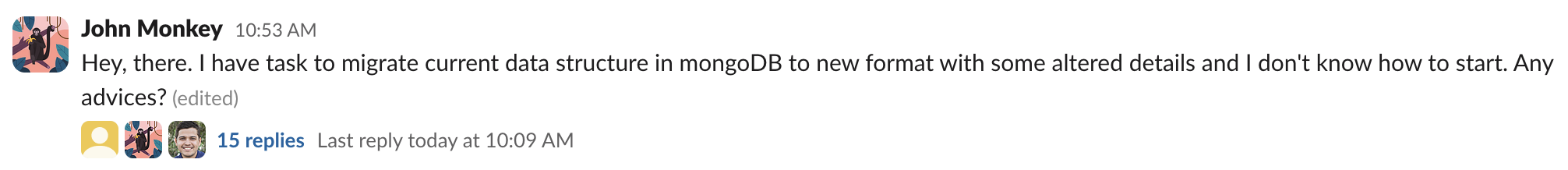
2. Open More Actions menu
Good job! Now you have selected the message. Click on the More actions icon to open the context menu, where the Summarize action resides.
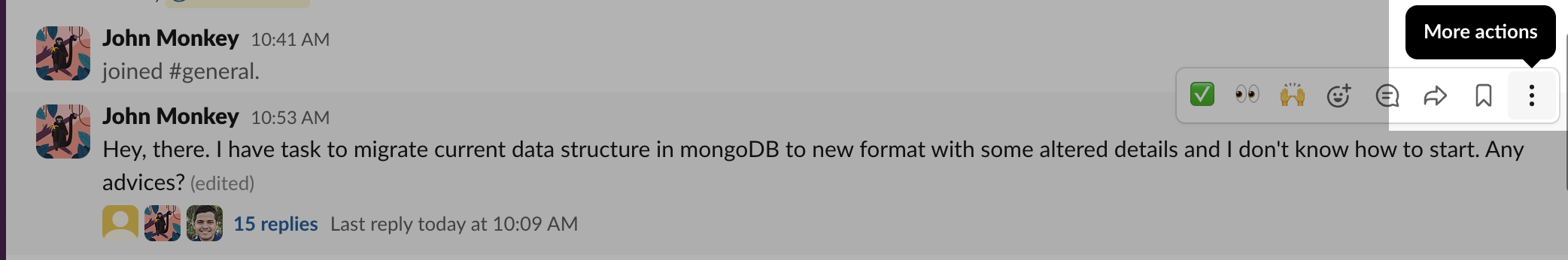
A more action menu is available on mobile phones when pressing the message long.
3. Select Summarize action
Cool! The last step is to click on the Summarize action to start the summarization process.
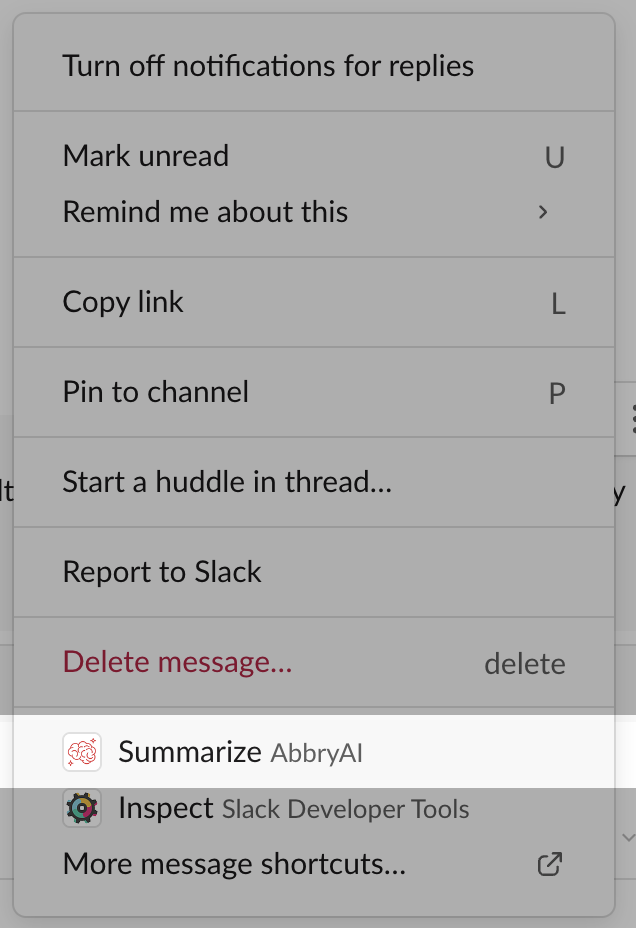
🎉 That's it
Great! You have successfully initialized the summarization process. Now, you will see a loading screen, which will, after a while, be filled with summarized text.
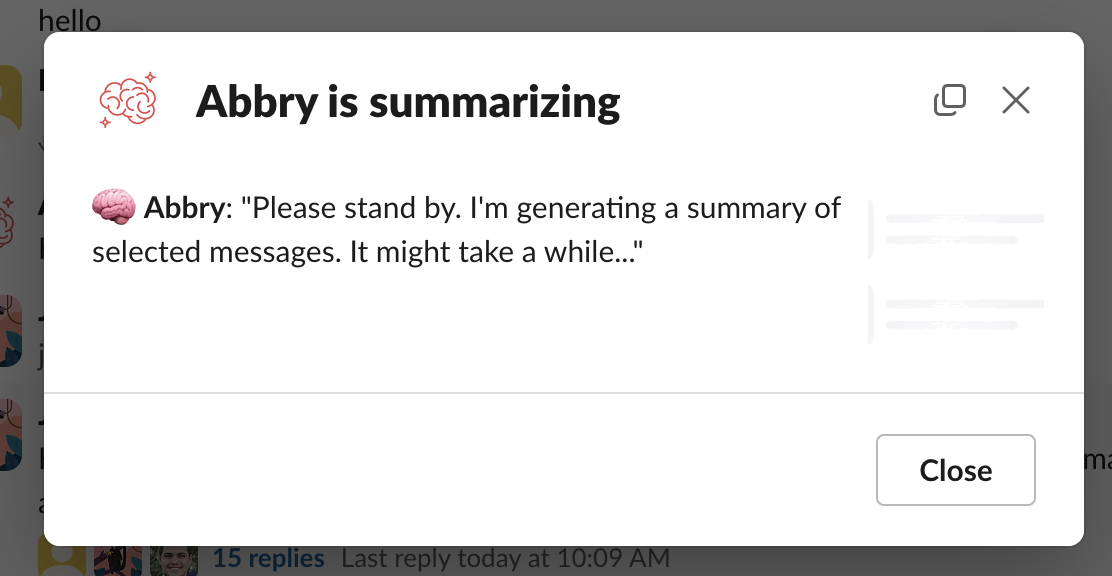
⏱ Depending on the length of the text, the summarization process can take from a few seconds to about two minutes. Please be patient.
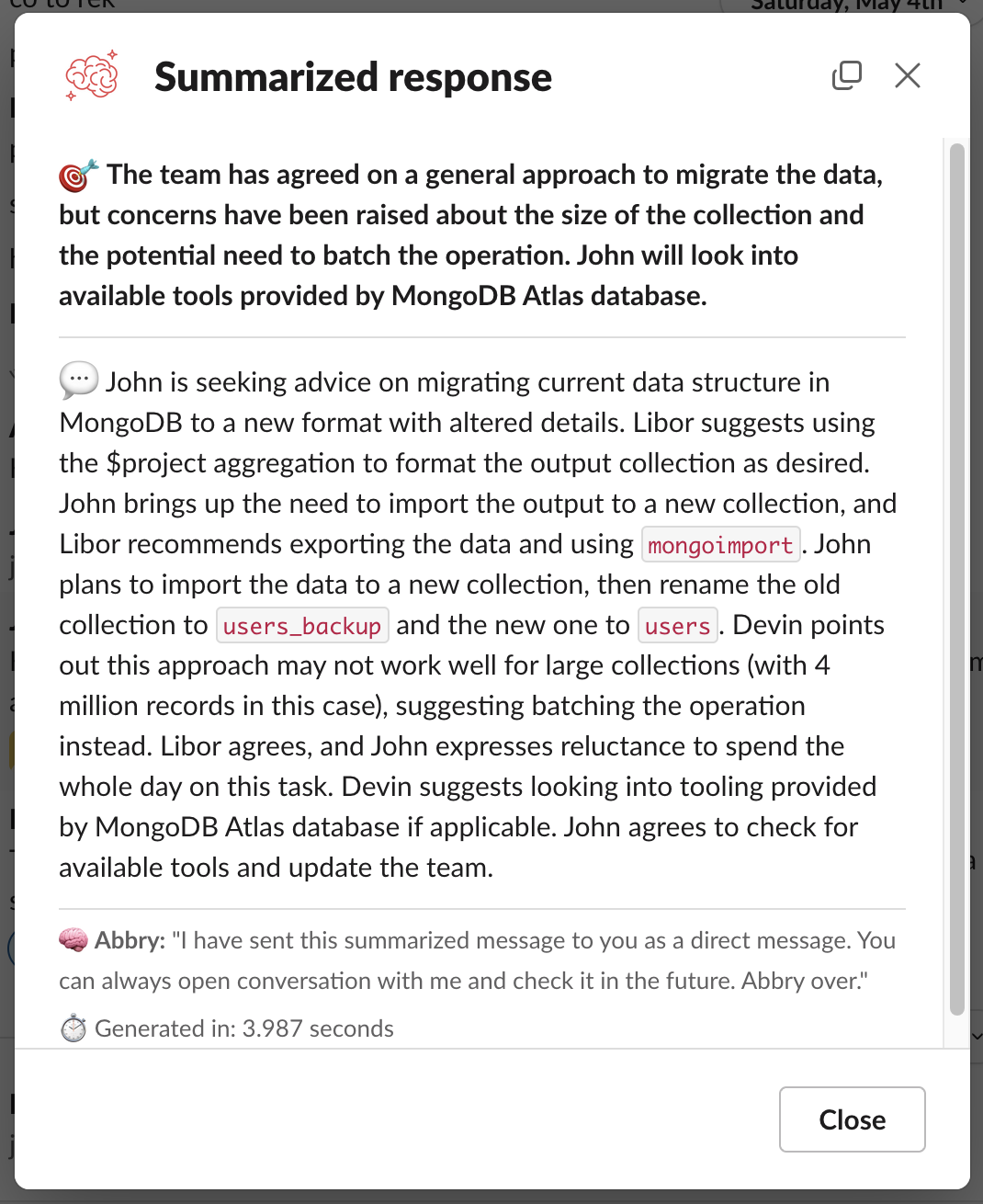
📚 When generated, summarized text is automatically sent to the chat with the AbbryAI bot. You can easily copy it from there or share it with your team (by clicking the Forward message button).